728x90
Pre-Requisite
1. Juniper 스위치의 모든 포트는 Default로 Access Port임
2. Juniper에서는 VLAN Interface를 IRB라고 함
Juniper Configuration
1. 각 스위치 VLAN10, 20 생성
set vlans VLAN10 vlan-id 10
#VLAN 생성 VLAN 이름 , VLAN-ID 순임
#VLAN 이름은 대소문자를 구분하므로 주의해야함
set vlans VLAN20 vlan-id 20
2. IRB interface (VLAN interface) 설정
set vlans VLAN10 l3-interface irb.10
set vlans VLAN20 l3-interface irb.20
set interfaces irb 10 family inet address [ip-address/netmask]
#vlan interface에 IP 할당
set interfaces irb 20 family inet address [ip-address/netmask]
#vlan interface에 IP 할당
3. Access Port 설정
set interfaces ge-0/0/0 unit 0 family ethernet-switching vlan memebers [vlan-id]
#기본적으로 access port 모드이기 때문에 모드 선언할 필요 없음
#ethernet-switching : L2 Port임을 알림?
4. 스위치 Trunk PORT 설정
set interfaces ge-0/0/0 unit 0 family ethernet-switching interface-mode trunk
#TRUNK MODE 활성화
set interfaces ge-0/0/0 unit 0 family ethernet-switching vlan members [all/VLAN-ID/VLAN-NAME]
#Trunk Port에 VLAN 할당
commit
#운영 반영
5. PING 확인
run ping [ip address]
Config 확인

VLAN 생성 및 VLAN interface를 확인할 수 있습니다.
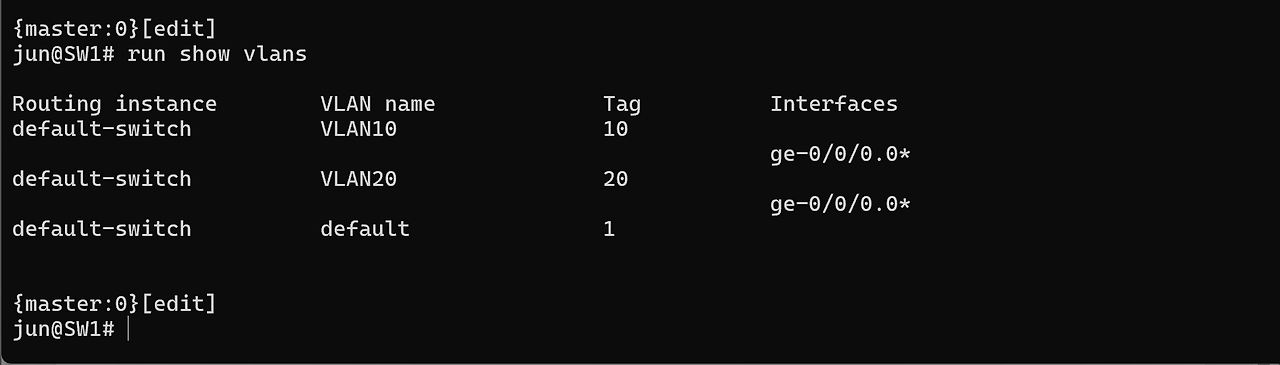
show vlans 명령어를 통해 vlan의 생성과 할당된 인터페이스를 확인할 수 있습니다. 인터페이스의 * 은 valid한 인터페이스라는 뜻입니다.
끝.
'네트워크 > 네트워크 일반' 카테고리의 다른 글
| Multicasting Deep Dive (1) | 2024.12.29 |
|---|---|
| 간단한 CISCO 장비 CONFIG 꿀팁 모음 (1) | 2024.12.10 |
| 전자금융감독규정에 따른 금융권 대외 기관 연계의 VPN과 전용선 사용 (0) | 2024.12.02 |
| HSRP, VRRP 게이트웨이(Virtual IP)가 흔들린다의 의미 (4) | 2024.11.15 |
| 스위치의 프레임 처리 방식 (0) | 2024.09.16 |
